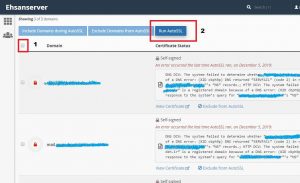Activating SSL In cPanel
In This Post We Teach You How Activating Free SSL Using cPanel Plugin Without Using Any Other Websites.
Step 1.
For Start You Should Login To You cPanel.
To Accessing cPanel You Can Use One Of These 3 Ways.
- add :2083 at the end Of You website link, like > http://yoursite.com:2083
- add cpanel at the end Of You website link, like > http://yoursite.com/cpanel
- loggin to Your Host Provider Client Area > Services > My Services > Select Your Service > Click On Login To Cpanel
In Third Way You Dont Need To Enter Your Username And Password.
Step 2 :
After Logging in To cPanel Scroll Down And Find “Security” Tab Then Find “SSL/TSL Status” And Click On It
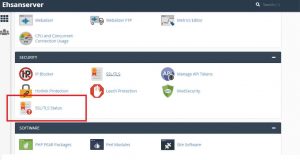
Activating-SSL-In-cPanel-ehsanserver-1
Step 3 :
As You See Your Domain Show as Red Becouse You Dont Have Valid SSL Certificate Or Your Certificate Is Expired!
If You See As Green You Dont Need To Generate New SSL Cetificate.
If You See As Green But You See “Not Secure” Message On Your Browser The Follow Step 4 And …
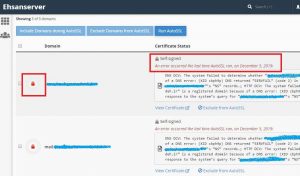
Activating-SSL-In-cPanel-ehsanserver-2
Step 4:
For Generating New SSL For Your Site Select You Domains And Subdomain You Want ( Its Better To Select All With Select All Tickbox On The Top Left ) Then Click On AutoSSL.
Step 5:
After about a minute the page will reload and all of the domains and subdomains will be changed to green as shown below.
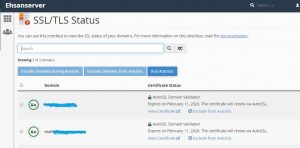
Activating-SSL-In-cPanel-ehsanserver-4
Important Points:
* The duration of each generated certificate is “3” months, which should be regenerated every three months using the same section and operations mentioned above.
* If the certificate is not Generated and the certificate does not appear green, may be one of the following reasons happend :
- Domain DNS is not set correctly
- Your DNS is not set yet, DNS setup can take up to 24 hours after the DNS changes.
- The DNS is configured on cloud services (such as CloudFlare & … ) and needs to be temporarily connected to the server’s original DNS.
If you are a Ehsanserver’s client you can discuss your problems by using the Ticketing section, if you are not our client, no problem!
if your problem does not require special access from your Hosting Provider, We will fix the problem for free or at a low cost.